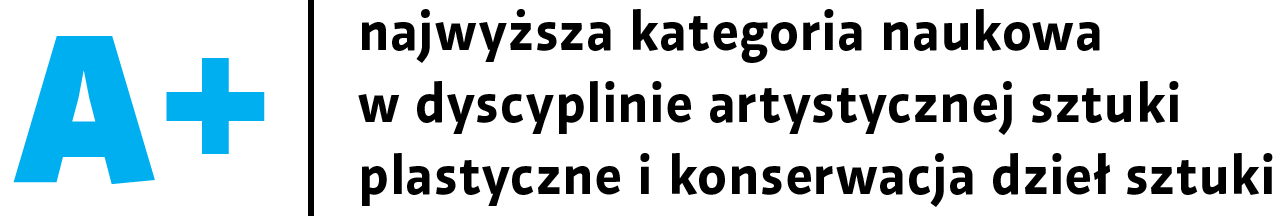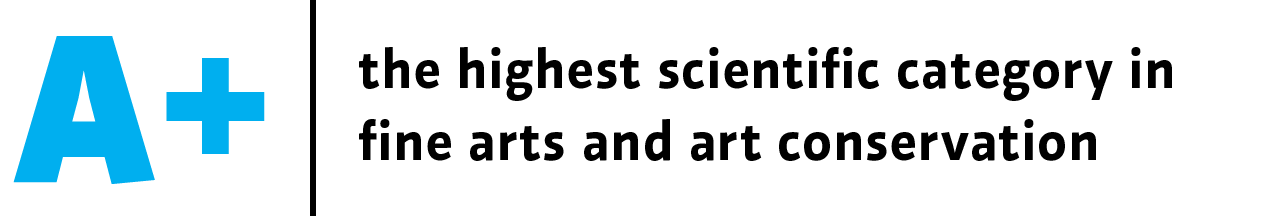The whole application process is online and in Polish. Please ask a Polish-speaking volunteer or visit International Office for help.
Please prepare all the confirmations of your achievements scanned together in one PDF file and have it ready while starting your application.
Opening the application:
1.Log in to your Akademus account. Go to Scholarship – List section.
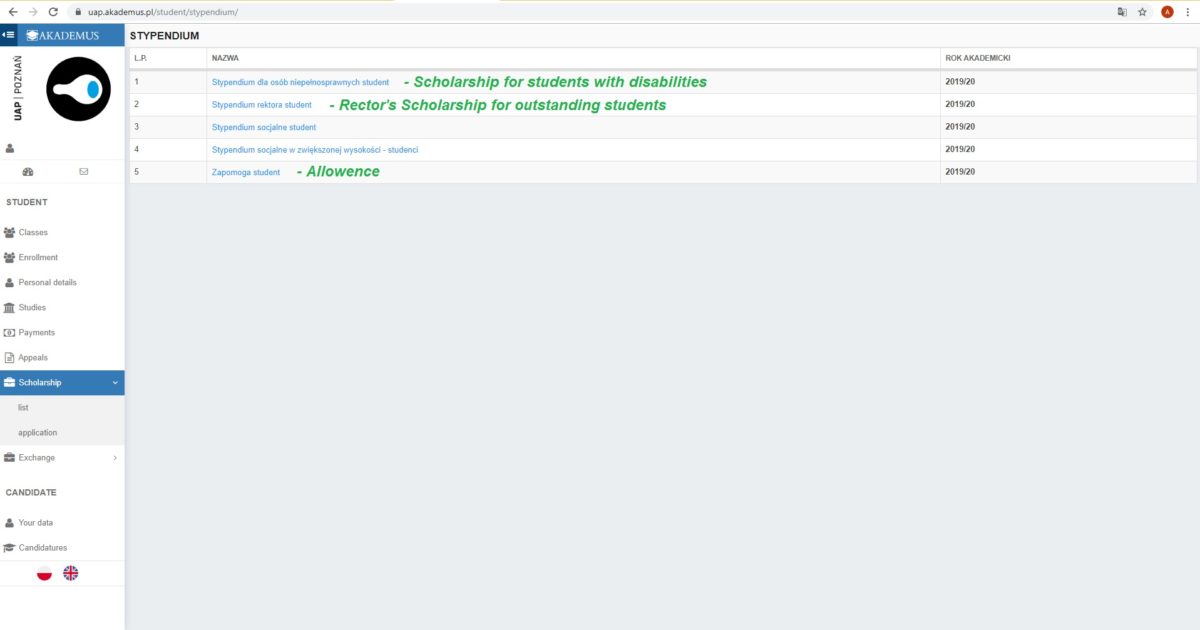
2. Choose a scholarship you want to apply for. Click green button DODAJ WNIOSEK to apply.
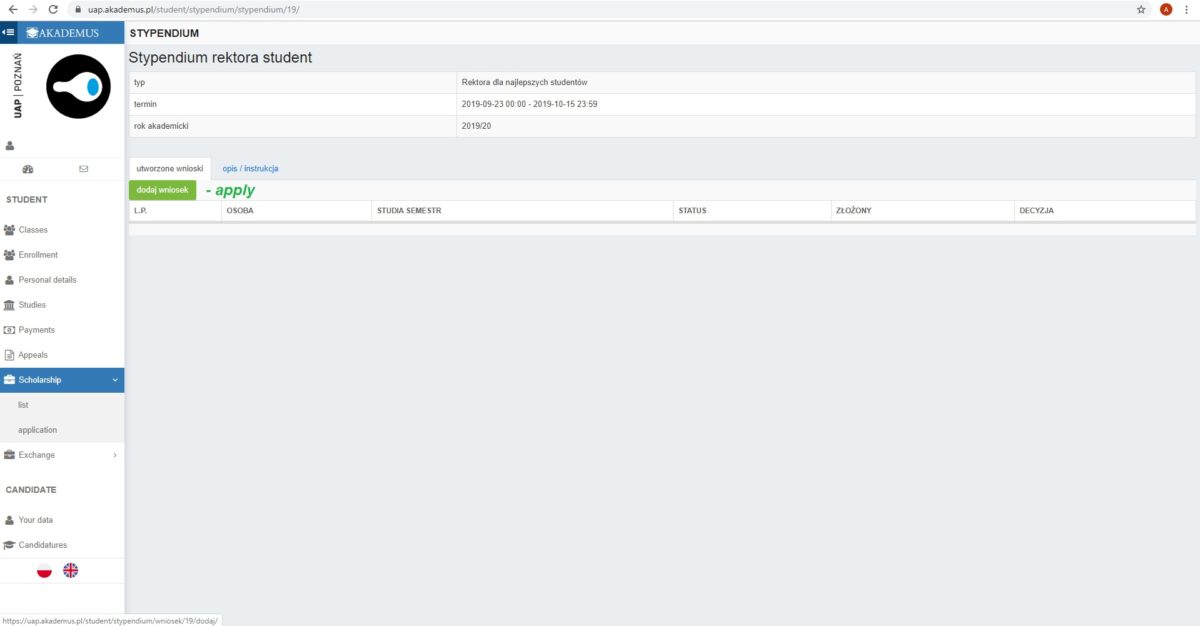
3. Enter the bank account you want to have your scholarship paid in the box PŁATNOŚĆ KONTO. Remain the box UWAGI empty.
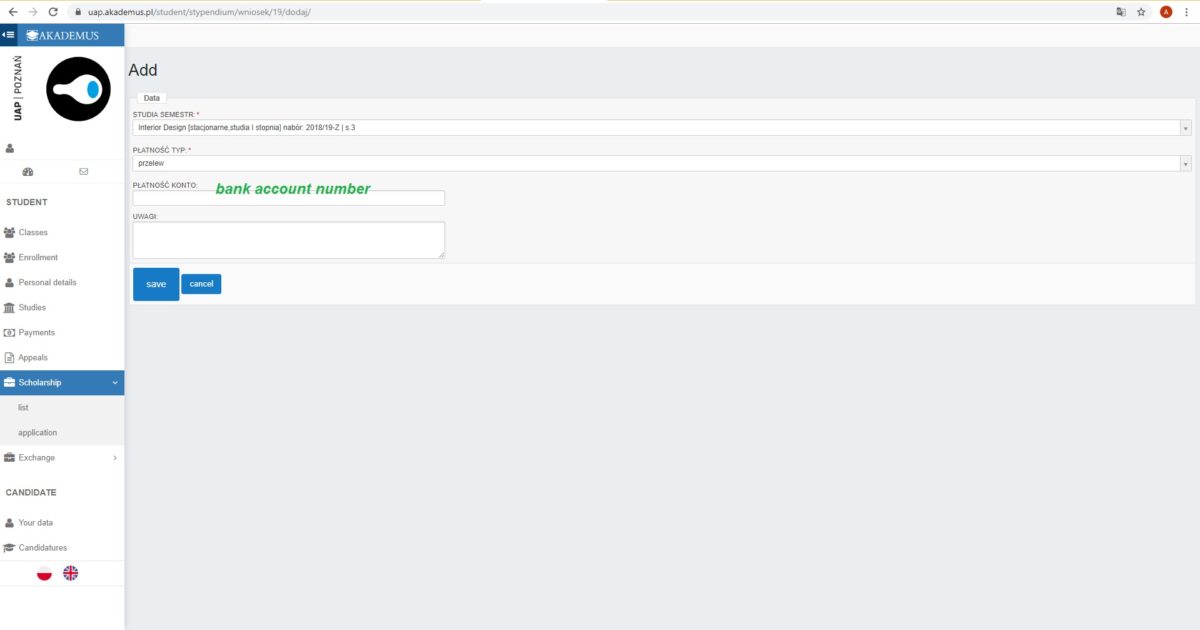
4. The page with application form will open. You need to fill in your grade-point average from the last academic year (digit) and upload a scanned confirmation from the International Office as well as fill in all your extra achievements in proper sections and upload a PDF file with scanned confirmations of all the achievements. You need to upload a signed and scanned Authorisation to process personal data (to be downloaded from the website Scholarships and finantcal aid).
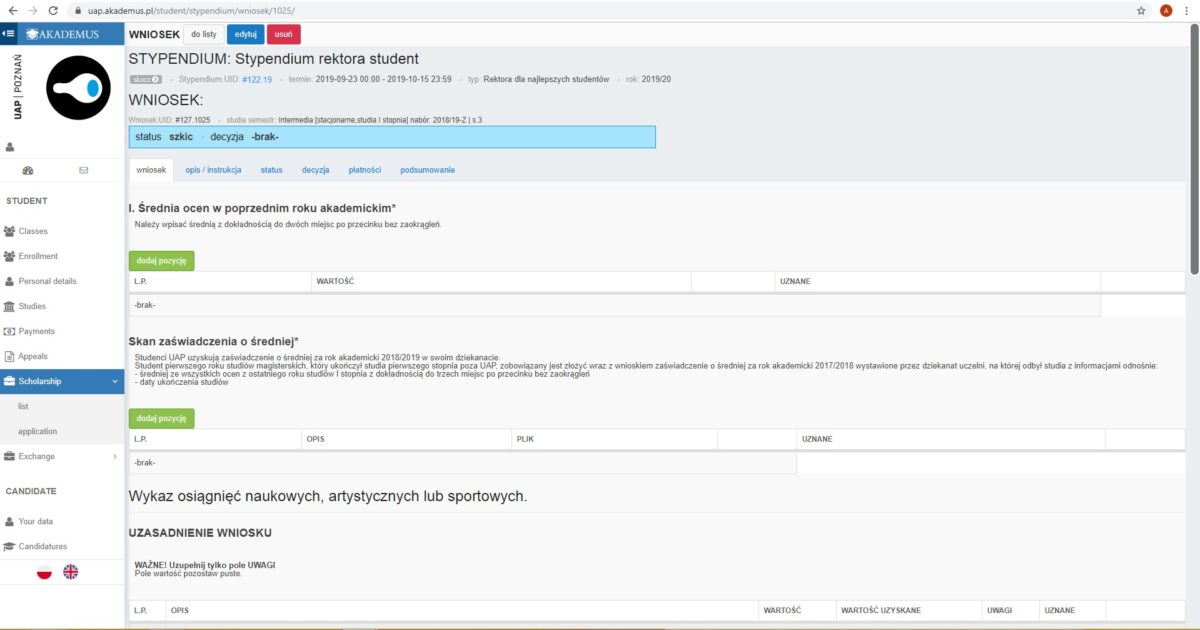
5. Click the blue button ZAKOŃCZ EDYCJĘ I GENERUJ WNIOSEK to end editing and send your application to the system.
- Author: Szymon Dolata
- Published on: 08.10.2019, 16:20
- Last edit: 09.12.2022, 10:36